Network Remedy Blog
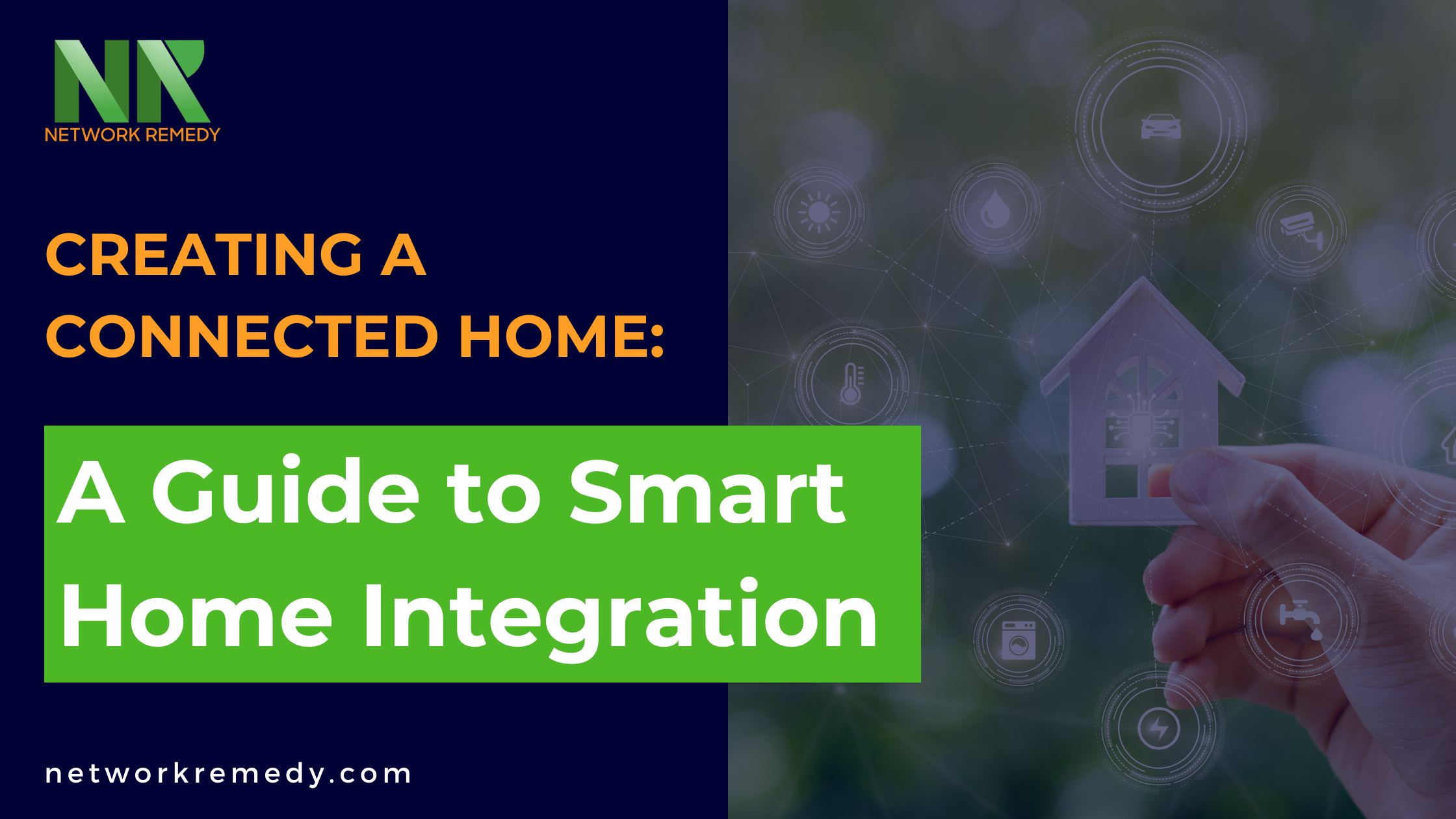
Creating a Connected Home: A Guide to Smart Home Integration
Could your home be smarter?
No, we aren’t suggesting that your home needs to hit the books and start acing its exams. Although, that would certainly be… something.
We’re talking about smart home technology – devices and systems that can be controlled remotely and interact with each other to make everyday life easier. From turning off the lights with a voice command to receiving alerts when someone rings your doorbell, smart home integration is revolutionizing the way we live.
But before you go out and start buying all the gadgets and gizmos, let’s take a step back and explore how to create a connected home that works for you.
Step 1: Assess Your Needs and Budget
The first step in creating a connected home is to assess your needs and budget. Do you want to focus on increasing security or making everyday tasks more convenient? Are you looking for specific features like voice control or energy efficiency? Knowing what you want will help guide your choices and prevent overspending.
Once you have a clear idea of your needs, it’s time to set a budget. Smart home technology can range from affordable to extravagant, so determining how much you are willing to spend will help narrow down your options.
Step 2: Choose a Smart Home Hub
A hub is the central point that connects all your smart devices, allowing them to communicate with each other. Think of it as the brain of your connected home.
There are various smart home hubs available, each with its own set of features and compatibility options. Some popular choices include Amazon Echo, Google Home, and Apple
HomePod. Before making a decision, consider the devices you already have and look for a hub that is compatible with them.
Step 3: Select Your Smart Devices
Now comes the fun part – choosing the devices! When selecting smart devices, think about your needs and how they can make your life easier. Popular choices include smart thermostats, security cameras, lighting systems, and access control devices.
Be mindful of compatibility when choosing devices. While some may work with multiple hubs, others may be limited to one specific hub or brand. It’s important to research and confirm compatibility before making a purchase.
Step 4: Ensure Your Network Can Handle the Load
With all these new devices connecting to your home’s network, it’s important to ensure it can handle the increased load. After all, a slow or unstable network defeats the purpose of having a smart home.
Some service providers, such as Network Remedy, can work with you to optimize your network for smart home usage. They can also provide maintenance and support services to keep your network running smoothly as you add more devices.
Step 5: Set Up and Connect Your Devices
Once you have all your devices, it’s time to set them up and connect them to your chosen hub. Most devices come with easy-to-follow instructions, but if you need assistance, many hubs offer customer support or online tutorials.
Don’t forget to also download the corresponding apps for your devices, as these will serve as the main interface for controlling and managing them.
Final Thoughts
Creating a smart home is an exciting and innovative way to modernize your living space. With the right devices, network, and setup, you can enjoy increased convenience, efficiency, and security in your daily life. Just remember to do your research and choose compatible devices to ensure a smooth and hassle-free experience.
Need help getting started? The team at Network Remedy can provide expert advice and support to help you build your smart home. We can assist with everything from selecting devices to optimizing your network for maximum performance. Contact us today to learn more!





